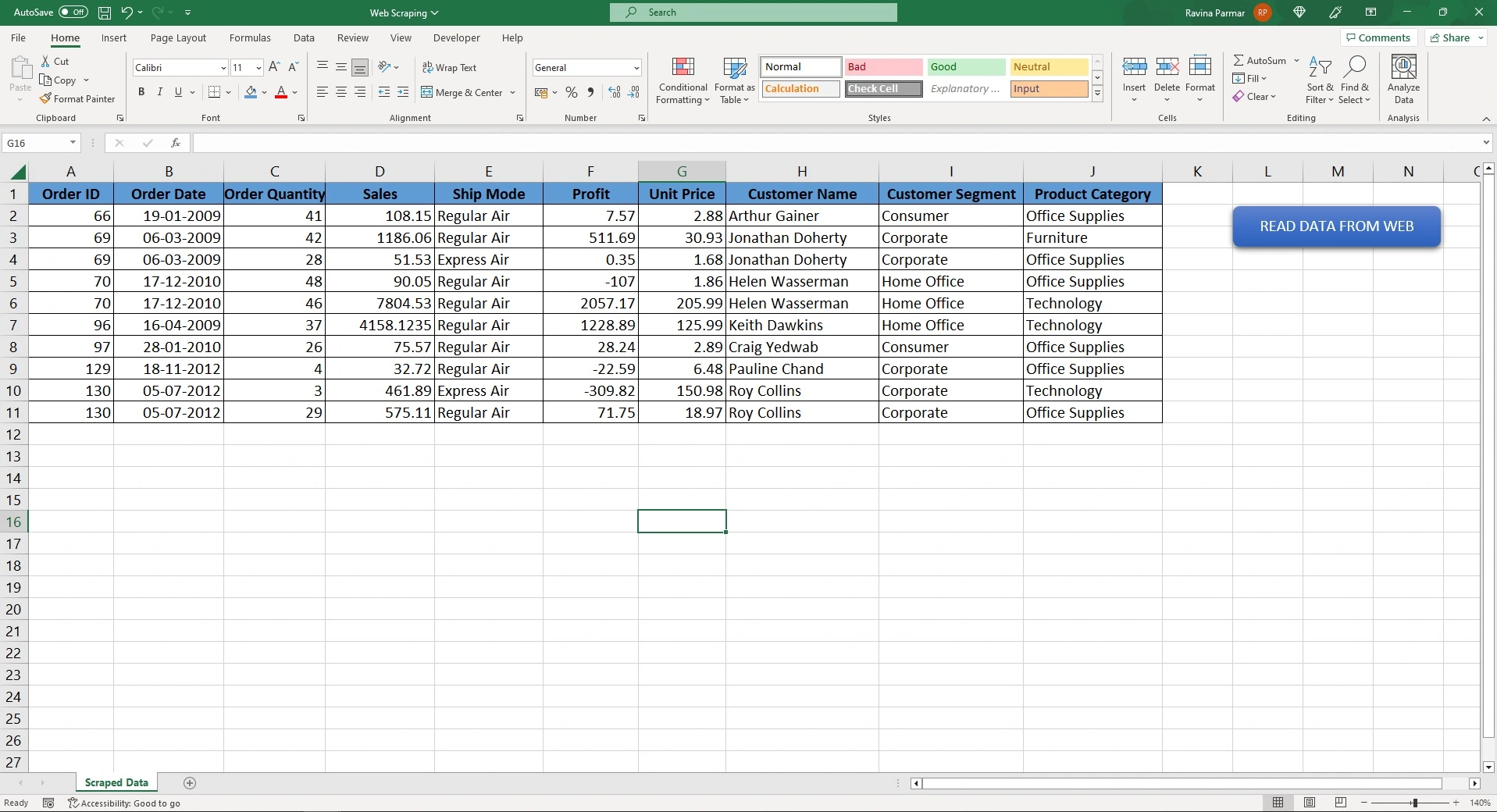Are you looking for a way to read data from Website in Microsoft Excel? If yes, then Microsoft Excel based Web Scraping application comes to your help.
It is a simple Excel Application. It reads the tabular data from Test Data page and stores the data in Excel worksheet.
Table of Contents
What is the System and Software Requirement to use Web Scraping application?
System Requirement
- Microsoft Windows 7/8/10/11
Software Requirement
- Microsoft Excel
- Internet Explorer
How to Use Web Scraping Application?
- Open the application in Microsoft Excel.
- Click on READ DATA FROM WEB button.
- Wait until the data is read and formatted in the excel.
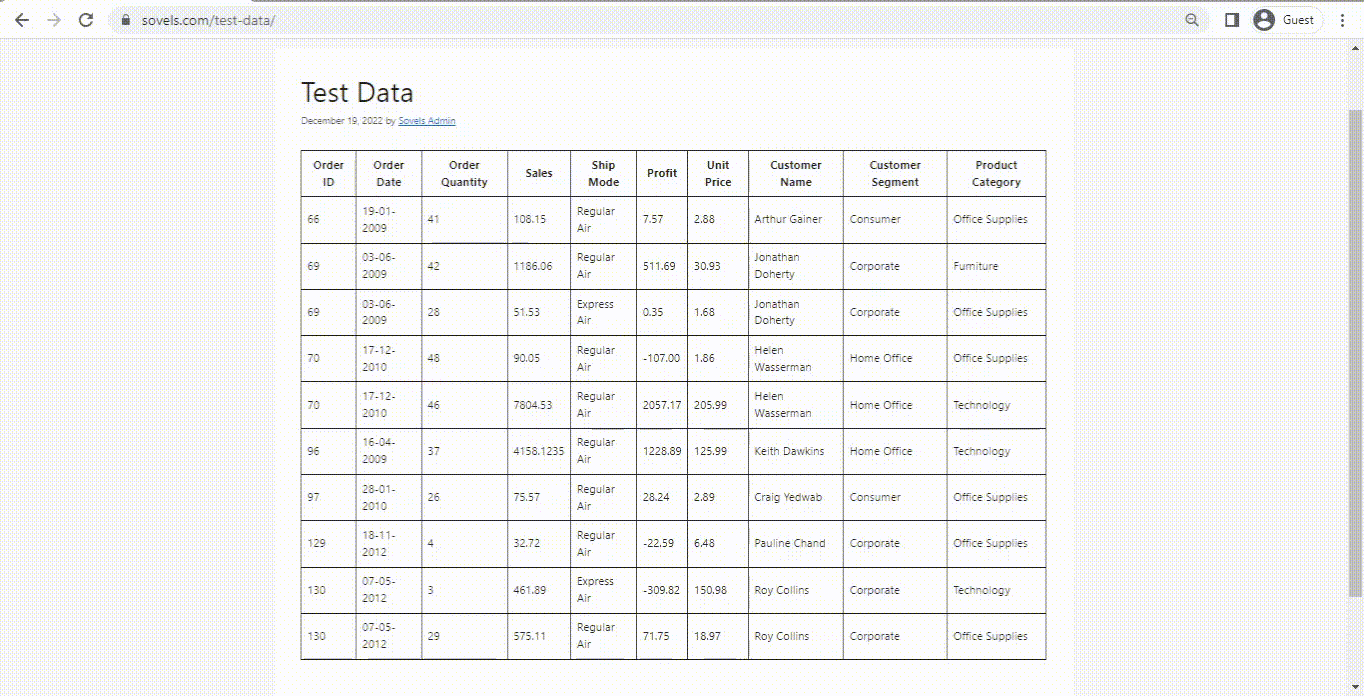
Conclusion
It is a very simple application to read the tabular data from a website and store it in excel.
Try using it and comment your feedback.in this post.
You can also write us on social.sovels@gmail.com for any help.